MyStudio IDE: Cross-Compile Rust+GTK for Windows
Hello
In this post, I'll show you how I compiled MyStudio IDE project (Rust + GTK) for Windows using GitHub Actions and Docker.
Tools Used
- GitHub Actions
- Docker
- cargo-release
Why GitHub Actions?
I felt it would be easier to integrate as the project is hosted on GitHub.
Why Docker?
- GitHub Actions does not have a way (as of writing) to run CI actions locally.
Note: There is a third-party software act which tries to smooth things over but its feature set is far from an actual CI environment.
- It allows me to run CI builds locally for testing the builds quickly and allows me to improve them in the future.
Why cargo-release?
cargo-release is a critical piece I need to deploy new releases seamlessly with a single command.
I have setup my project workflow such that project versioning, git tags, project releases and compiling Windows binaries are automated via a single CLI command.
GitHub Actions workflow file
You can find latest version here
Let's look at the code first, then I'll explain it.
# .github/workflows/build.yml
on:
push:
tags:
- "mystudio-ide-*"
name: Build
env:
CI_TOKEN: ${{ secrets.CI_TOKEN }}
jobs:
build-win:
name: build-win
runs-on: ubuntu-latest
steps:
- name: Check out code
uses: actions/checkout@v3
- name: Get the version
run: echo ::set-output name=APP_VERSION::${GITHUB_REF/refs\/tags\//}
id: get_version
- name: Setup docker image
run: docker build . -t local
- name: Build app
run: docker run -v $PWD:/src/ -e APP_VERSION=${{ steps.get_version.outputs.APP_VERSION }} local
- name: Create release
uses: softprops/action-gh-release@v1
id: create_release
with:
tag_name: ${{ steps.get_version.outputs.APP_VERSION }}
token: ${{ env.CI_TOKEN }}
draft: false
prerelease: false
generate_release_notes: true
fail_on_unmatched_files: true
files: |
release/${{ steps.get_version.outputs.APP_VERSION }}-win64.zip
Let's quickly go-over what's happening here:
on:
push:
tags:
- "mystudio-ide-*"
I am setting a trigger condition for this workflow. In my case, it will be triggered EVERY TIME a new git tag has been pushed to repository with "mystudio-ide-" as prefix.
env:
CI_TOKEN: ${{ secrets.CI_TOKEN }}
I create an environment variable CI_TOKEN with an Actions secrets with access token as its contents.
jobs:
build-win:
name: build-win
runs-on: ubuntu-latest
steps:
- name: Check out code
uses: actions/checkout@v3
- name: Get the version
run: echo ::set-output name=APP_VERSION::${GITHUB_REF/refs\/tags\//}
id: get_version
Here, we define a build-win block with a job named build-win that runs on ubuntu-latest image and has a few "steps" or instructions to follow for the job.
Check out code - We are informing CI to clone the repo to working directory inside the CI node. We need source code of the project to build, don't we?
Get the version - I create an environment variable APP_VERSION by doing a string replace on GITHUB_REF variable (which GitHub Actions provides) that triggered this workflow.
It creates an "output" from within a job that can be shared across other jobs within a build. Learn More
This was necessary as GitHub Actions (as of writing) does not provide a sane tag name inside ${{ github.ref }} variable. Credit
For example:
Tag Name: mystudio-v1.1.4
${{ github.ref }} refs/tags/mystudio-v1.1.4
APP_VERSION mystudio-v1.1.4
Setup docker image - This step invokes Docker to create a Docker image named "local" in the CI.
It also compiles an external app called pe-util available here which can list out shared objects (DLLs) of a Windows binary.
This will be used in the later steps.
Build app - This step runs the Docker image "local" to compile the binary, copy its assets using pe-util and MINGW64 and create the zip file for it.
Create release - This steps creates a GitHub release for the Git tag and uploads the zip file created previously as the release's asset. (pretty neat, isn't it?)
Cross-compile with GA & Docker
Let's go over how we accomplish cross-compiling software to target Windows binaries from a Linux environment.
- name: Setup docker image
run: docker build . -t local
- name: Build app
run: docker run -v $PWD:/src/ -e APP_VERSION=${{ steps.get_version.outputs.APP_VERSION }} local
Before I explain the next steps (which use Docker to build an image "local" inside CI and start the compilation process), here's the original article describing the procedure which I adapted for my project.
My additions involve usage of Papirus theme for Windows builds and hard dependency to GtkSourceview4 which is the default text editor entity in the project.
Here's the full file:
# Dockerfile
FROM fedora:latest
ENV PROJECT_HOME=/src
ENV MINGW_GTKSOURCEVIEW4_FILENAME=mingw-w64-x86_64-gtksourceview4-4.8.3-1-any.pkg.tar.zst
ENV APP_NAME=mystudio-ide.exe
#
# Set up system
#
WORKDIR /root
RUN dnf -y update
RUN dnf clean all
RUN dnf install -y git cmake file gcc make man sudo tar zstd nano
RUN dnf install -y gcc-c++ boost boost-devel
#
# Add GtkSourceView
#
RUN dnf install -y gtksourceview4 gtksourceview4-devel
#
# Add Papirus icon
#
RUN dnf install -y papirus-icon-theme
#
# Build peldd to find dlls of exes
#
RUN git clone https://github.com/gsauthof/pe-util
WORKDIR pe-util
RUN git submodule update --init
RUN mkdir build
WORKDIR build
RUN cmake .. -DCMAKE_BUILD_TYPE=Release
RUN make
RUN mv /root/pe-util/build/peldd /usr/bin/peldd
RUN chmod +x /usr/bin/peldd
#
# Install Windows libraries
#
RUN dnf install -y mingw64-gcc
RUN dnf install -y mingw64-freetype
RUN dnf install -y mingw64-cairo
RUN dnf install -y mingw64-harfbuzz
RUN dnf install -y mingw64-pango
RUN dnf install -y mingw64-poppler
RUN dnf install -y mingw64-gtk3
RUN dnf install -y mingw64-winpthreads-static
RUN dnf install -y mingw64-glib2-static
RUN dnf install -y mingw64-libxml2-static
RUN dnf install -y mingw64-librsvg2-static
#
# Install rust
#
RUN curl https://sh.rustup.rs -sSf | sh -s -- -y
RUN $HOME/.cargo/bin/rustup update
#
# Set up rust for cross compiling
#
RUN $HOME/.cargo/bin/rustup target add x86_64-pc-windows-gnu
ADD cargo-win.config $HOME/.cargo/config
ENV PKG_CONFIG_ALLOW_CROSS=1
ENV PKG_CONFIG_PATH=/usr/x86_64-w64-mingw32/sys-root/mingw/lib/pkgconfig/
ENV GTK_INSTALL_PATH=/usr/x86_64-w64-mingw32/sys-root/mingw/
#
# Setup the mount point
#
VOLUME $PROJECT_HOME
WORKDIR $PROJECT_HOME
#
# Add package.sh
#
ENV PACKAGED_DIR=release
ADD build-win.sh /usr/bin/package.sh
RUN chmod +x /usr/bin/package.sh
#
# Build and package executable
#
CMD ["/usr/bin/package.sh"]
In Dockerfile, we setup the Docker image with MINGW-w64.
It enables using GCC compiler for producing Windows binaries from a Linux environment. Later, we'll configure it beforehand so Rust compiler can produce Windows binaries as intended.
You can find the latest version of package.sh a.k.a build-win.sh here that compiles the code and creates a zip file for it.
#!/bin/bash
#
# Extract mingw64-gtksourceview4 to MINGW64
#
cd /tmp
echo "Download and extract $MINGW_GTKSOURCEVIEW4_FILENAME"
curl https://repo.extreme-ix.org/msys2/mingw/mingw64/$MINGW_GTKSOURCEVIEW4_FILENAME -o $MINGW_GTKSOURCEVIEW4_FILENAME
tar --zstd -xf $MINGW_GTKSOURCEVIEW4_FILENAME mingw64 --transform 's/mingw64/mingw/'
cp -rf /tmp/mingw/** /usr/x86_64-w64-mingw32/sys-root/mingw/
rm -rf /tmp/$MINGW_GTKSOURCEVIEW4_FILENAME /tmp/mingw
echo "Finished.."
#
# Build app
#
echo "Building app.."
cd $PROJECT_HOME
$HOME/.cargo/bin/cargo build --target=x86_64-pc-windows-gnu --release
echo "Finished.."
#
# Package app
#
echo "Removing previous assets..."
rm -rf $PACKAGED_DIR
echo "Copying assets..."
mkdir -p $PACKAGED_DIR
# Copy exe
cp target/x86_64-pc-windows-gnu/release/$APP_NAME $PACKAGED_DIR/$APP_NAME
# Copy $APP_NAME required DLLs
/usr/bin/peldd $PACKAGED_DIR/$APP_NAME -t --ignore-errors | xargs cp -t $PACKAGED_DIR/
# Copy librsvg-2-2.dll to release/
cp -r $GTK_INSTALL_PATH/bin/librsvg-2-2.dll $PACKAGED_DIR/
# Asset dir: share
mkdir -p $PACKAGED_DIR/share/{glib-2.0/schemas,gtk-3.0,gtksourceview-4,themes}
# Asset dir: share/glib-2.0
cp -r $GTK_INSTALL_PATH/share/glib-2.0/schemas $PACKAGED_DIR/share/glib-2.0
# Asset dir: share/icons
cp -r $GTK_INSTALL_PATH/share/icons $PACKAGED_DIR/share/icons
cp -r /usr/share/icons/{hicolor,Papirus} $PACKAGED_DIR/share/icons
# Asset dir: lib
mkdir -p $PACKAGED_DIR/lib
cp -r $GTK_INSTALL_PATH/lib/gdk-pixbuf-2.0 $PACKAGED_DIR/lib
# Fix path inside loaders.cache
sed -i 's/\.\.\/lib/lib/g' $PACKAGED_DIR/lib/gdk-pixbuf-2.0/2.10.0/loaders.cache
# Copy gtksourceview assets
cp -r /usr/share/gtksourceview-4/** $PACKAGED_DIR/share/gtksourceview-4/
# Create GTK settings.ini file
cat << EOF > $PACKAGED_DIR/share/gtk-3.0/settings.ini
[Settings]
gtk-theme-name = Adwaita
gtk-icon-theme-name = Papirus
gtk-font-name = Segoe UI 10
gtk-xft-rgba = rgb
gtk-xft-antialias = 1
EOF
mingw-strip $PACKAGED_DIR/*.dll
mingw-strip $PACKAGED_DIR/$APP_NAME
echo "Finished.."
echo "Make zip file"
cd $PACKAGED_DIR
zip -9 -r -q "$APP_VERSION-win64.zip" .
echo "Finished"
This shell script performs 3 tasks:
Fetch MINGW64 variant of
GtkSourceview4from an external source and extract its contents to MINGW64 directories so it'll be visible during compilation. This is needed because Fedora 36 (latest as of writing) doesn't include the package in their repositories along with other MINGW64 ones.Compile the actual application using
cargoby specifying the compiler.Once the Windows binary is produced, we copy it to
$PACKAGED_DIRGather all DLLs used by this application, create a GTK config file with the application theme, cursor theme, and some Windows specific additions to be used. It also copies over said theme, icons and other assets needed to run MyStudio IDE application.
We later run
mingw-stripon the application and its DLLs in an effort to discard "symbols" which reduces their file size. It works similarly to Linux's strip command.Lastly, we create a zip file based on the contents of
$PACKAGED_DIRand exit the container.
It runs!
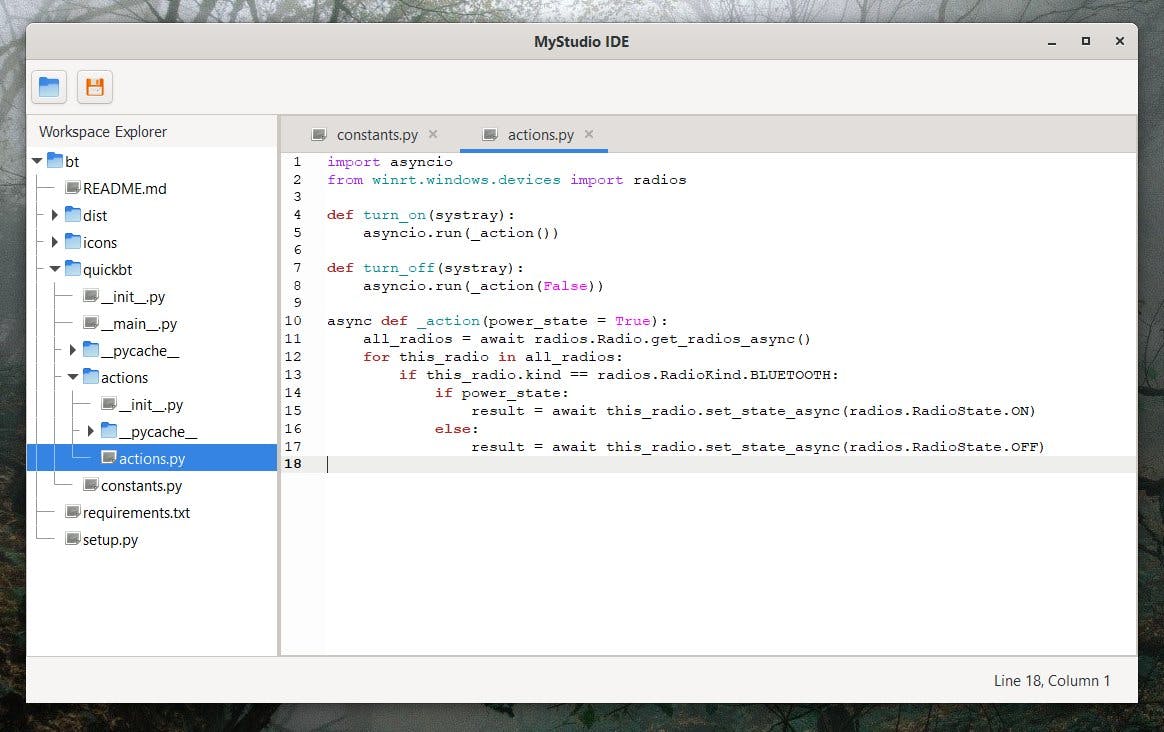
Mystudio IDE update:
— Surya Teja (@shanmukhateja94) June 16, 2022
It runs on Windows x64!!
Many thanks to several guides on the interwebs for compiling @rustlang and @GTKtoolkit
I used @Docker btw!
Needs fix for incorrect icons & Segoe UI font.
blog post soon-ish 😁 pic.twitter.com/qmKWec3M4C
Knows Issues
- There's a 7-year old bug in GTK where the API doesn't return a valid MIME type for a given filename under Windows.
TIL : @GTKtoolkit
— Surya Teja (@shanmukhateja94) June 17, 2022g_content_type_guessdoes not work under #Windows It returns file extension of input file.
This is a 7+ years old bug. Now I gotta rethink my approach on GtkTreeView for Windows.@rustlang #mystudio_ide https://t.co/30Q9qWiJjq
- The app cannot lazy-load project entities into Workspace Explorer so it will hang forever if it finds a
node_modulesor.gitdirectory.
This happens on both Linux and Windows and I plan on addressing it in the future.
- Cannot preserve UTF16 encoding with latest release.
A temporary workaround is to reject saving files if its not UTF8. You can find this change here.
A console window is visible along with the application which I didn't fix since its a quick way to investigate issues.
We currently don't have logging in the application.
Conclusion
Thanks for reading! Head over to Releases section and test it for yourself.
Leave a comment on your thoughts. I'd definitely want to know any improvements you may have.
Don't forget to give this post a Like (on the right).
You can also @ me on Twitter
