How to setup Dynamic runtime configurations in Angular
Table of contents
Hello,
In this post, I'll show you how you can adjust your Angular app's features dynamically at runtime using a config file.
I am using Angular 12 & runtime-config-loader for demo purposes.
Unlike,
environment.ts, these changes persist in production builds and are customizable as seen fit in the future.
Purpose
Show/hide Animal descriptions depending on the config file.
Specify a custom font used for displaying the contents.
Theory
The idea is, we store the config file in src/assets and fetch it on the first init. The retrieved data is stored in a service which is how a component would access them.
Installation
- Install the library into your Angular app.
npm install runtime-config-loader
- Open
app.module.tsand insert the following line intoimportssection:
// app.module.ts
RuntimeConfigLoaderModule.forRoot({
// update path as needed.
configUrl: 'assets/config.json'
})
Usage
- Here's the
config.jsonfile used in the demo
// src/assets/config.json
{
"features": {
"showDescription": true,
"fontFamily": "Arial"
}
}
- Here's what the HTML looks like:
<!-- app.component.html -->
<div class="container py-4">
<div class="row">
<h2>Animals</h2>
<div class="col-4 card m-3" [style.font-family]="fontFamily"
*ngFor="let item of data">
<div class="card-body">
<h2>{{item.text}}</h2>
<p *ngIf="showDescription">{{item.description}}</p>
</div>
</div>
</div>
</div>
Component TS code:
import { Component, OnInit } from '@angular/core';
import { RuntimeConfigLoaderService } from 'runtime-config-loader';
@Component({
selector: 'app-root',
templateUrl: './app.component.html',
styleUrls: ['./app.component.css']
})
export class AppComponent implements OnInit {
constructor(
private configService: RuntimeConfigLoaderService
) { }
data = [
{ text: "Cat", description: "Cats rule the internet!" },
{ text: "Dog", description: "Dog is a man's best friend" },
];
// default options
showDescription = false;
fontFamily = "Monospace";
ngOnInit(): void {
const { showDescription, fontFamily } = this.configService.getConfigObjectKey('features');
this.showDescription = showDescription;
this.fontFamily = fontFamily;
}
}
Final Result
showDescription: true
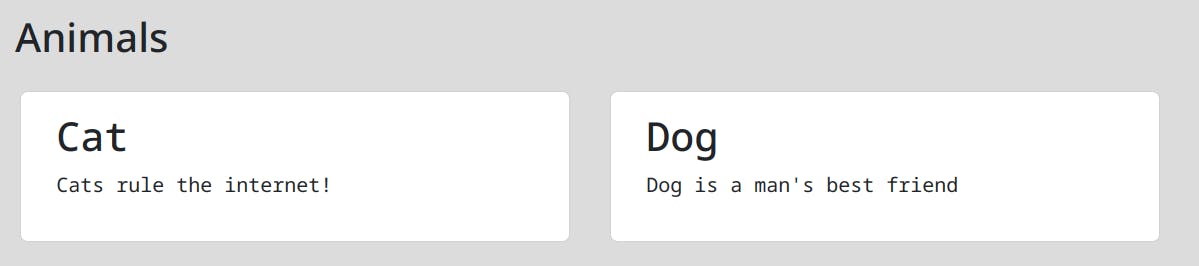
showDescription: false
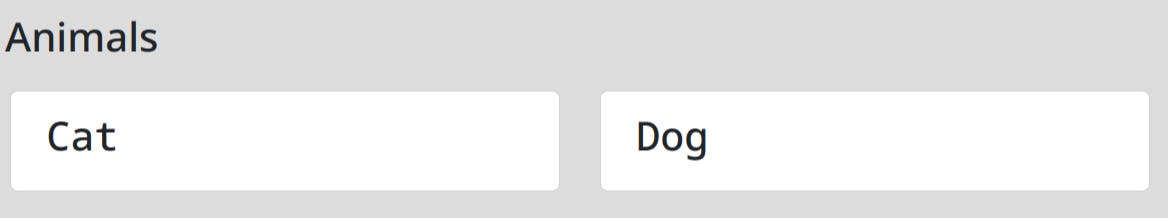
fontFamily: "Arial"
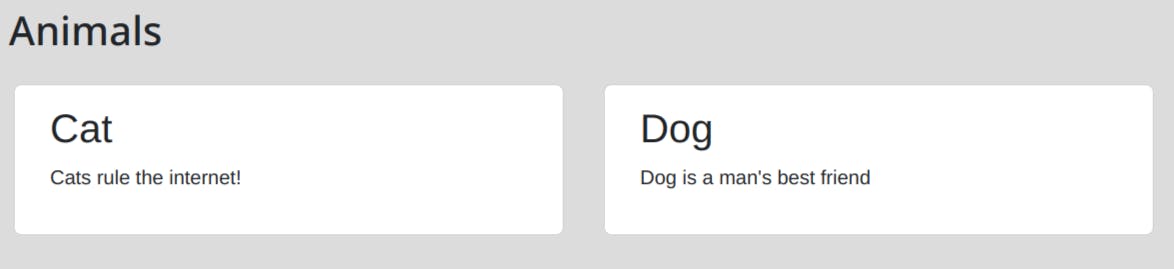
Conclusion
I hope you learned something here. Give this article a 👍 and add your thoughts below.
You can @ me on Twitter
Bye :)
