auto-dark-theme: Let's build a CLI tool for convenience
Hello,
In my previous posts here and here, I talked about creating a Python app that switches my KDE Plasma's theme to light or dark according to the system time. This app uses a config file that lives in $HOME/.config/auto-dark-theme as per XDG user base specification.
Background
I wanted a way to "force" light or dark theme using my app for testing purposes without having to tweak the config file (and restart the systemd service).
This CLI will help me temporarily switch the theme irrespective of system time until the next trigger.
Theory
The idea is the CLI should allow users to forcefully switch from a light or dark theme with a simpler syntax.
Next, it should allow the user to view their current config preferably in a table on their terminal.
We should provide a helper shell script to call cli.py without having to use python -m auto-dark-theme.cli every time.
Valid commands
It should support a
--themeoption with-tas its shorthand that allows eitherlightordarkas the supported parameters.It should support a
--list-configoption that parse the config file and displays it in a table.
Implementation
You can find the latest code for the CLI on the GitHub repo here.
I create a new file cli.py inside auto-dark-theme as shown below:
App_Root
├── auto-dark-theme
│ ├── cli.py # Hello, there.
│ ├── config.py
│ ├── dbus.py
│ ├── __init__.py
│ ├── __main__.py
│ ├── __pycache__
│ ├── spawn.py
│ └── switcher.py
├── config
│ ├── autodarktheme # Helper shell script.
│ ├── auto-dark-theme.service
│ └── config.sample.ini
├── LICENSE
├── pyvenv.cfg
├── README.md
├── requirements.txt
└── setup.cfg
I will be using the excellent argparse library for this as I have prior experience with it.
# cli.py
import argparse
# Create an instance of ArgumentParser
parser = argparse.ArgumentParser(
prog='auto-dark-theme',
description='Switch your DE theme between light/dark themes acc. to specified time for KDE Plasma'
)
ArgumentParser takes care of managing the CLI interface and setting up some defaults like printing output similar to other CLIs, printing the usage section if user inputs were incorrect and type-casting user inputs (for int, float, etc.) among others.
# cli.py
# Add arguments supported by CLI
# -t || --theme
parser.add_argument(
'-t', '--theme', choices=['light', 'dark'], required=False, help='Forcefully switch between light/dark theme.')
# List config
parser.add_argument(
'-l', '--list-config', action='store_true', help='List current config.')
We use add_argument here to add arguments supported by our app. In this case, I need to support 2 arguments:
-tor--themefor theme switching-lor--list-configfor listing current config
# cli.py
from tabulate import tabulate
from .switcher import ThemeSwitcher
from .config import AppConfig
# Parse & process
result = parser.parse_args()
# Trigger theme change if provided
if result.theme == 'light':
ThemeSwitcher().switch_to_light()
if result.theme == 'dark':
ThemeSwitcher().switch_to_dark()
if (result.list_config):
app_config = AppConfig().list_config()
print(tabulate(app_config, headers=['Option', 'Value'], tablefmt="outline"))
In the above lines lies the core logic for driving the argument parsing and performing tasks according to user input.
parser.parse_args() will run the parser on user input and place the resultant values inside the result object.
If -t or --theme are used, the first two if 's will be triggered according to user input.
If -l or --list-config is used, we create an instance of AppConfig which returns a list of items to be shown to the user. I am using tabulate Python library for generating pretty tables for this. It's so nice :^)
Lastly, let's create a helper script for running auto-dark-theme CLI without calling the Python file directly.
#!/bin/sh
# I know, I know. This is hardcoded and will be fixed
# once I figure out setup.py for distribution.
/home/suryateja/Projects/auto-dark-theme/bin/python -m auto-dark-theme.cli $1
Result
Here lies the screenshot of the usage section for the newly created CLI:
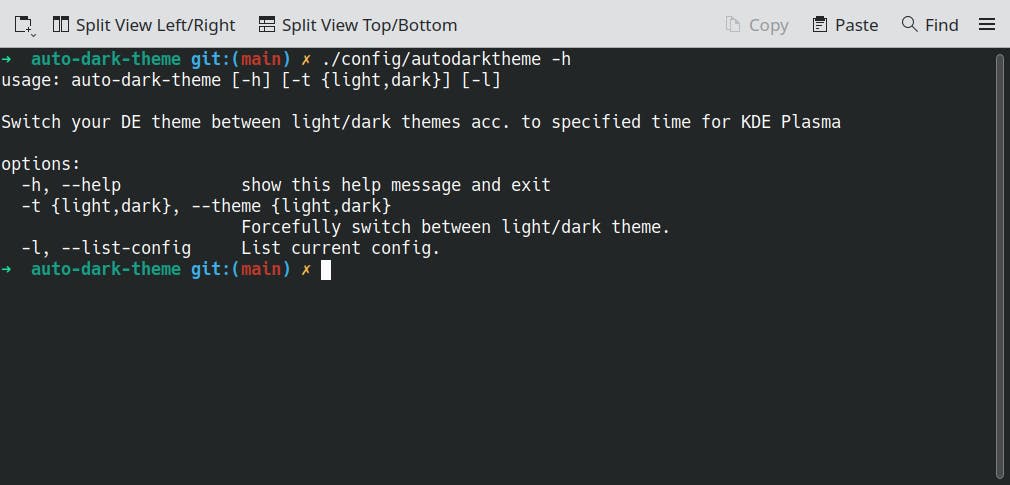
And the output for the list config argument is shown below:
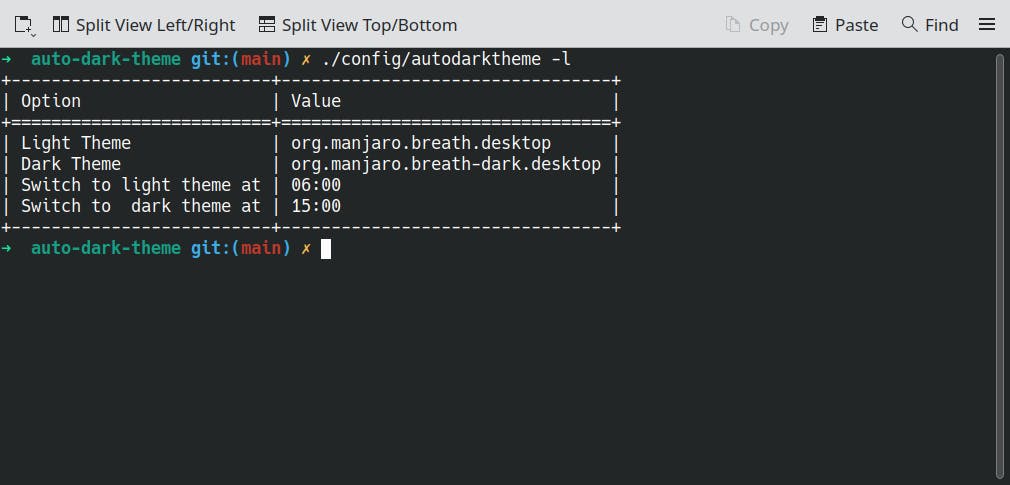
Next steps
Create a setup.py file for two reasons:
Installing the app should be a simple
pip install --user auto-dark-themeaway!Get rid of all hardcoded paths that link to my local machine.
Conclusion
I hope you've learned something new in this post. Please feel free to add your thoughts below. I would love to know them!
If you've liked this post, show your support by using the emojis on the right. It pleases the algorithm :^)
You can also @ me on Mastodon here.
Bye for now.
